Don't just "turn up" Show up
"Turn up" means default settings or making content on your phone.
"Turn up" means low effort and low impact.
Show up means bringing something extra.
Show up by drawing on your webcam, sharing pictures, videos & slides.
Show up with a plan to communicate clearly, so you'll be remembered.
CueCam gives you everything you need to present on-camera.


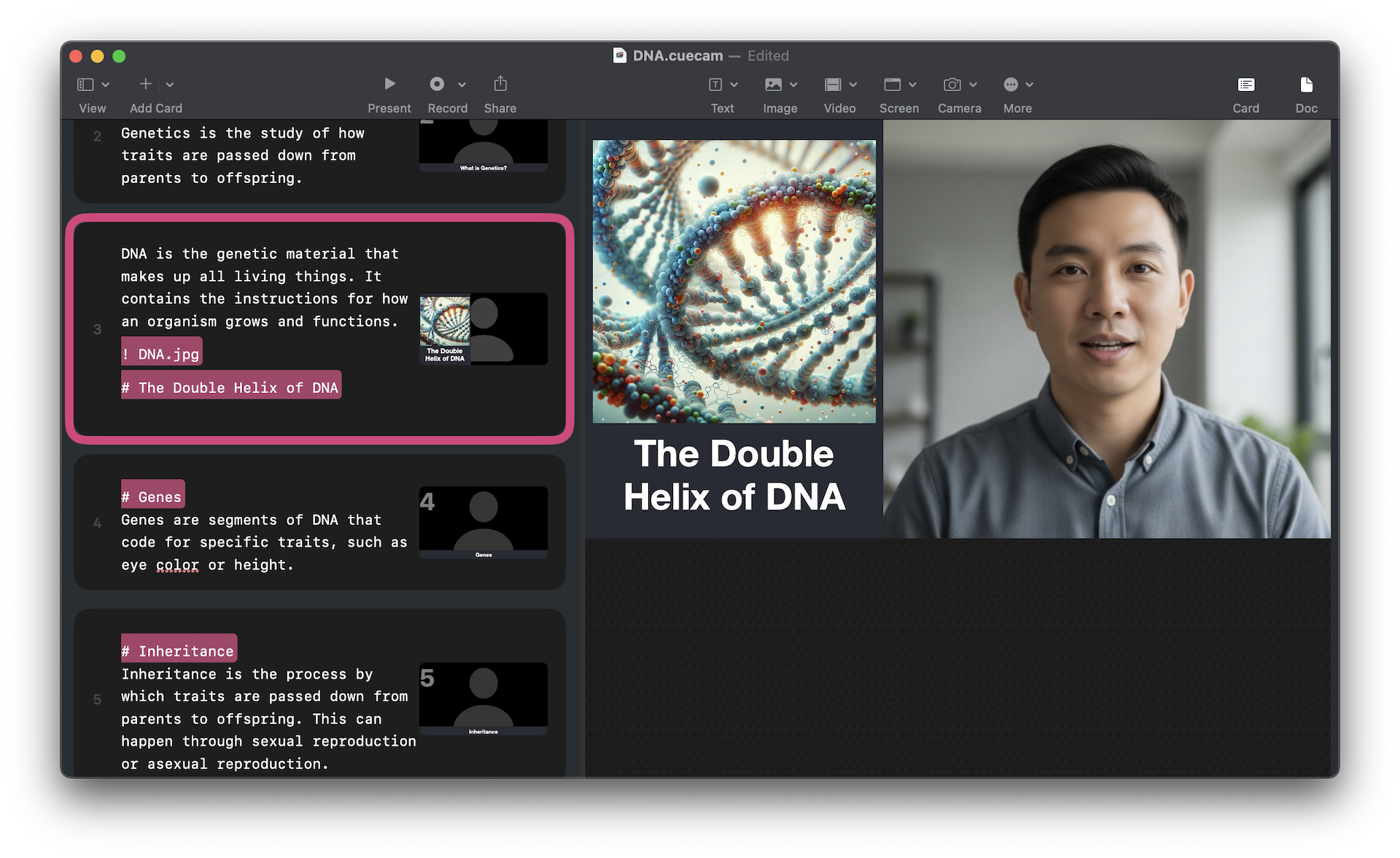
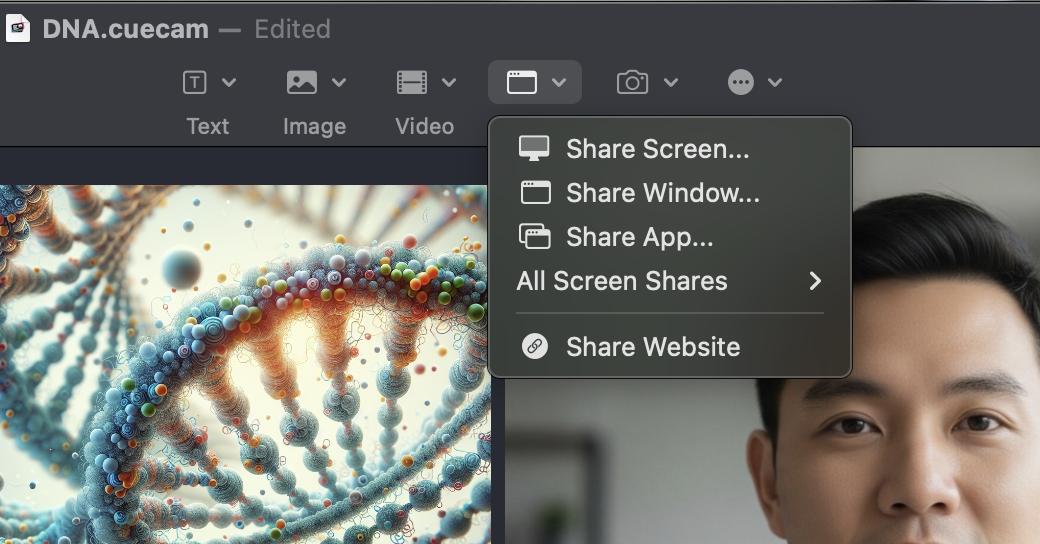
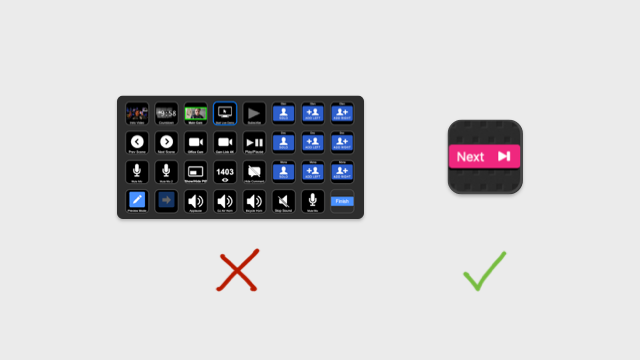
What is it for?
Remote Calls
Look and sound great on Zoom, Meet, or Teams without fiddling with separate tools.
Presentations
Present via your webcam, integrate slides, videos, screen shares and draw on anything.
Videos
No need for editing - capture rich, engaging videos live.
Why Choose CueCam?
With CueCam
- Present remotely or capture videos with a fully-featured live production workflow

- Frictionless sharing works the same way in every app

- Professional-looking slides with 'Clean' design system

- Built-in teleprompter, script-ready

- One button to advance through your show

- Draw with Video Pencil on your iPad

- Use Shoot on iPhone as a remote-controlled webcam

- Present slides with CueCam's native tools

- Accurate LUFS metering

- Audio Delay Calculator

- Headphone Monitoring built-in

Without CueCam
 Wasted time building complex decks and editing videos
Wasted time building complex decks and editing videos Hunting for buttons in different video apps
Hunting for buttons in different video apps Messy overlays or reliance on graphic designers
Messy overlays or reliance on graphic designers Awkward teleprompter apps
Awkward teleprompter apps Complex scene management
Complex scene management Chroma key hacks, can't see where you're drawing
Chroma key hacks, can't see where you're drawing Expensive cameras with no remote control
Expensive cameras with no remote control Sharing Keynote or PowerPoint windows
Sharing Keynote or PowerPoint windows Clipped audio levels, imprecise monitoring
Clipped audio levels, imprecise monitoring Guesswork on sync and lag
Guesswork on sync and lag Need Audio Hijack or loopback
Need Audio Hijack or loopback
Testimonials
What do people love about CueCam?
They love its teleprompter, being able to draw on their screen, be able to provide a richer teaching experience than Powerpoint.
They love the seamless multi-device experience and the ability to plan and run a show.
They love that they get help directly from the developer, whenever they need it.
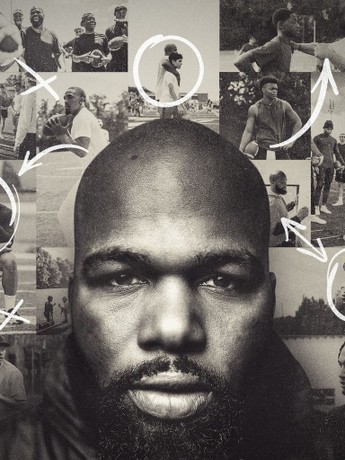

“I wanted to take a moment to recommend CueCam Presenter. This app has made a huge difference in how I break down football plays by letting me draw right on the videos. Before using it, my videos didn’t always explain things as clearly, but now I can highlight key points and really show what I’m talking about.”
"Since I started using CueCam Presenter, the number of people watching and interacting with my videos has gone way up. The app helps me explain things better, which makes it easier for my audience to follow along. It's become an important tool for me in every breakdown I do."
"If you need a way to make your videos clearer and more interactive, I highly recommend CueCam Presenter. It’s made a real difference for me."
 Image: “The Quincy Avery Effect” (Disney+)
Image: “The Quincy Avery Effect” (Disney+)
One of the things I love about CueCam is the built-in teleprompter functionality. Not only is this a real time-saver but it keeps me on track.
I wanted the ability to write on my screen. I just think it makes it very immediate and fun.
Better than Powerpoint for online teachers
Using CueCam, Shoot and Video Pencil together beats everything hands down for me.
Before I discovered CueCam Presenter it was incredibly difficult to stay on track when recording a podcast episode or conducting a training session with clients.
"There is service, it's with a smile and it's really really knowledgable."
How will you use CueCam?
So many choices! Here are a few guides to get you started.
Tutorials
Find the perfect guide below.
New tutorials added regularly. Join the newsletter for updates.
How much does it cost?
The basic version is FREE.
For more advanced features CueCam Presenter is available as a monthly, annual subscription or lifetime options.
Rent-to-own pricing means that even with a subscription, you won't be paying forever.
Connect
Better calls and videos.
Free
- Instant sharing with Slots
- Use iPhone as webcam
- Draw with iPad
- Share pictures instantly
- Play videos
Essentials
Run watermark-free presentations.
$4.99 /month
- All Connect features
- Screen share anything on your webcam
- Build & run presentations
- Unlocks Shoot & Video Pencil's core features
Suite
Full power for teams & creators.
$9.99 /month
- Streaming & teleprompter window
- Green screen, LUTs, 60 FPS
- Fully unlocks Shoot & Video Pencil
- Stream Deck plugin, triggers and more
30-day money-back guarantee. Education discounts available.
The price covers not only the Mac app, but also Shoot Pro Webcam for iOS and Video Pencil for iPad (both with $99 lifetime prices). One purchase gets you everything.
Solo developer
CueCam Presenter, Video Pencil and Shoot were all designed and built by one person, Michael Forrest.
Michael is always available to help you get started, with regular live streams and interactive webinars.
With a paid plan, you can book a call from directly inside the app.
Will there be bugs?
There may be bugs. CueCam does a lot of different things so the chances are you'll come up against a rough edge or two when you're getting started. Most things you'll get used to quickly, and for anything more serious, just contact Michael and the chances are he'll drop everything to resolve it with you.
The truth is, it's easy to move fast when you don't have any middle managers or corporate bureaucracy to contend with. There are no team meetings or conflicts between technical and creative departments, just productivity and progress.
Michael takes great pride in his work and uses CueCam every day. He fully believes in the product and wants everybody possible to benefit.
How could you use CueCam?
Demonstrating Music Gear
I used Shoot for the overhead camera. CueCam handles picture in picture and everything else.
Presenting An Architectural Plan
Here's an example of how you might present some architectural designs to a client for sign-off.
This was another quick ChatGPT script and I generated a couple of "blueprints" with Dall-E.
I downloaded a random stock video walkthrough and made that the first card.
I copy-pasted the images over to Video Pencil on my iPad to make it easier to zoom in and annotate.
I was able to see my presenter notes on the iPad screen, as well as being able to navigate through my script using Video Pencil's on-screen CueCam remote controls.
Teaching Genetics
Here's an intro to genetics with a few slides.
Coaching Your Team & Inspiring Them To Victory
I don't know anything about football but here's how you could use CueCam for sports coaching.
I started with a clip of the team's game "from earlier". You probably have footage on your iPhone. I AirDropped this clip to Video Pencil to have more control on the iPad
I set up a trigger in CueCam to load and unload the video on the iPad
The next card shared a browser window and opened a YouTube link. Notice that you can hear the sound from YouTube.
I asked ChatGPT for an "inspirational speech" and put it on the next card.
There's some inspirational backing music to take it to the next level.
Finally, I used Live Titles in Video Pencil to add "Winners" onto the screen at the end.
Sales Calls and Software Demos
Here's a demo of how you could use CueCam on a sales call.
I'd made a note about a comment my client made on the last call in the CRM and put it into my teleprompter so I didn't really have to remember their child's name
I had some language in the teleprompter to make sure I didn't forget anything.
When they asked a question I was able to quickly grab a video demo and drop it into the stream (I had actually recorded this demo moments earlier, directly to a card without leaving CueCam, but you could imagine building up your own library!)
I was able to seamlessly switch to a real screen share.
I followed through my notes to the end of the call to make sure I didn't forget to make a follow-up call.
You won't be on your own
We have a Discord Server where you can find help from other users.
There's a YouTube channel with a growing library of videos.
The user guide goes into detail on CueCam's various features.
Founder and developer Michael Forrest goes live every Wednesday to answer your questions.
Join the Squares TV mailing list so you never miss a show.
Ready to get started?
Michael is ready to help if you get stuck.
Download CueCam Now
























 Video Pencil
Video Pencil
 Shoot Pro Webcam
Shoot Pro Webcam